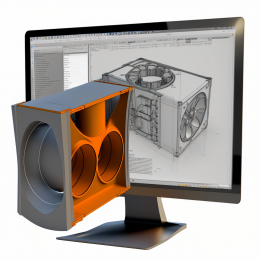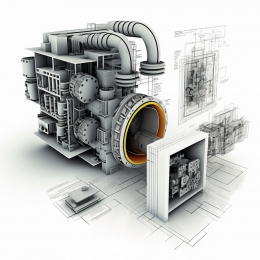This comprehensive tutorial, "Mastering Motion Simulation: A Guide to Design Validation and Optimization with Working Model," offers valuable insights and practical knowledge for professionals, students, and educators involved in engineering, design, and product development. Delve into the powerful capabilities of Working Model, the world's best-selling motion simulation software, and learn how to leverage its analytical tools to validate and optimize your designs before building physical prototypes.
Through this tutorial, users will learn how to test multiple versions of their designs, rapidly iterating through the "run-analyze-refine" cycle, ultimately reducing the need for physical prototyping. Discover how to take full control of the simulation environment, quickly build and refine simulations using pre-defined objects and constraints, and analyze various aspects of your design, such as force, torque, and acceleration.
With a focus on practical applications, this guide will teach users how to import 2D CAD drawings, utilize built-in formula language for non-linear or user events, design linkages with various joints and components, and simulate contact, collisions, and friction. Additionally, users will learn how to analyze structures with flexible beams and create visually appealing presentations.
Suitable for both beginners and experienced users, this tutorial will empower engineers and designers to make data-driven decisions and create more efficient, robust, and innovative products. By mastering the powerful features of Working Model, users will be well-equipped to tackle complex design challenges and streamline their development processes.
- Introduction to Working Model
- Setting Up the Simulation Environment
- Building and Refining Simulations
- Working with Pre-defined Objects and Constraints
- Design Validation and Optimization Techniques
- Analyzing Forces, Torques, and Acceleration
- Importing 2D CAD Drawings and DXF Files
- Integrating MATLAB and Excel with DDE Links
- Using Built-in Formula Language for Custom Events
- Designing Linkages with Pin Joints, Slots, Motors, Springs, and Dampers
- Creating and Customizing Bodies and Mass Properties
- Simulating Contact, Collisions, and Friction
- Structural Analysis with Flexible Beams
- Shear and Bending Moment Diagrams
- Working with Scripts for Optimization and Documentation
- Recording Simulation Data and Creating Graphs
- Generating AVI Video Files for Playback
- Enhancing Presentations with Attached Pictures
- Troubleshooting and Best Practices
- Real-world Case Studies and Examples
- Advanced Tips and Techniques
- Resources and Further Learning
As a valuable addition to the "Mastering Motion Simulation" tutorial, we are offering a bonus package that includes practical resources designed to help you better understand and apply the concepts covered in the tutorial. This bonus material will enhance your learning experience and provide you with tools to tackle real-world design challenges.
- Pre-designed Simulation Templates: Speed up your design process and gain inspiration with a variety of templates for common engineering and design scenarios. Customize and adapt these templates to your specific needs, providing a solid starting point for creating your own simulations.
- Real-World Case Studies: Learn from the experiences of professionals in various industries who have successfully used Working Model to solve complex design challenges, optimize their products, and reduce development time. These case studies will demonstrate the practical applications of the techniques covered in the tutorial.
- Sample Projects and Exercises: Put your skills to the test with a collection of sample projects and exercises designed to help you practice and apply the concepts learned in the tutorial. Work through these hands-on exercises to gain confidence in using Working Model for your own projects.
With this bonus material, you'll have access to a wealth of resources that will help you master Working Model and streamline your design and engineering processes. Don't miss out on this exclusive opportunity to enhance your learning experience and maximize the potential of the "Mastering Motion Simulation" tutorial.